If a message fails to send on the first attempt, it may be due to incorrect time zone settings. Follow these steps to fix:
First, check the time and date for correct synchronization
- Go to https://wawp.net/account/connect
- Ensure to set the correct time zone bassed your timezone for your mobile has whatsapp account.

3. from your WordPress Dashborad > General Settings Set same time zone
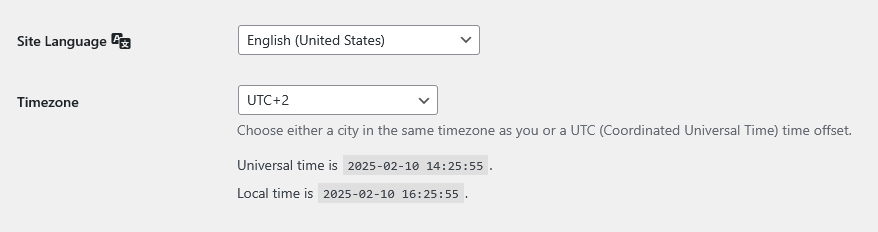
4.Place a test order to verify if the issue is resolved.
Secondly, make sure that the cron is not disabled from your hosting
Usually, the cron jobs is blocked by the hosting company or by the settings of some tools.
To ensure that it is not blocked, open the wp-config.php file, which is located on your site’s files, for example, inside public_html.
and search for
define( ‘DISABLE_WP_CRON’, true );
or
define( ‘DISABLE_WP_CRON’, false);
and remove it from file then save change
