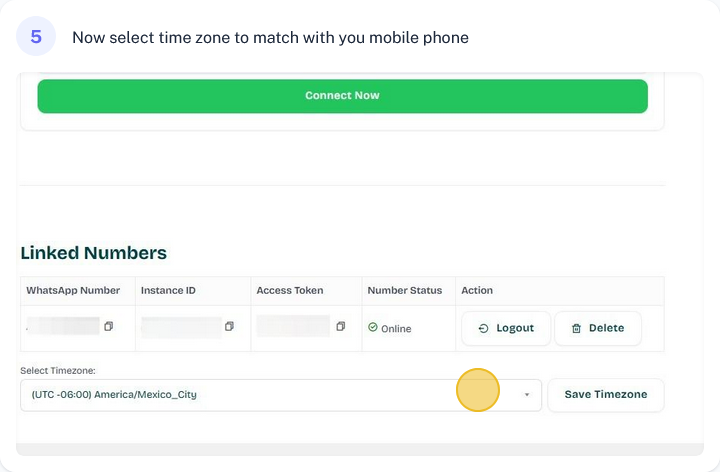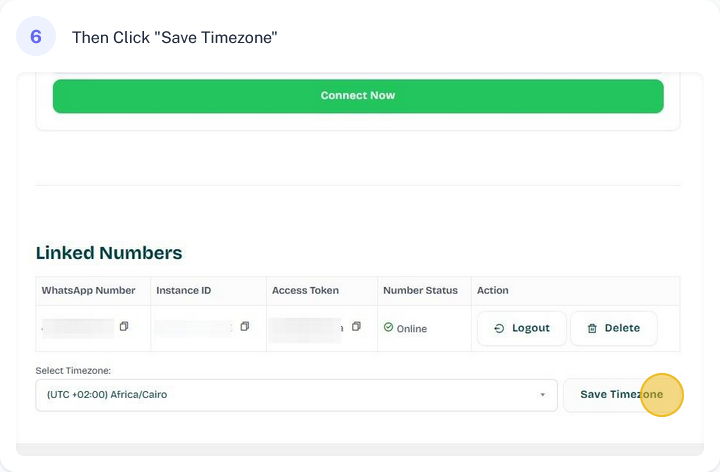Login to your Wawp account.
Navigate to Linked Numbers, and click “Connect Now”.
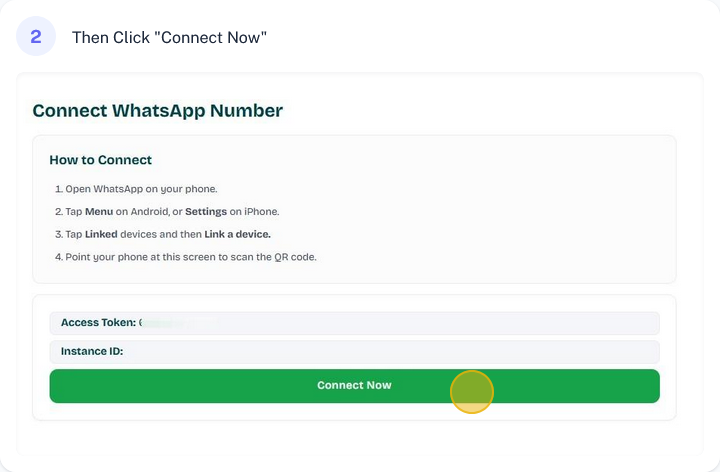
From your whatsapp app find Linked Devices and open camera to scan this Qr it’s same like how you connect Whatsapp web
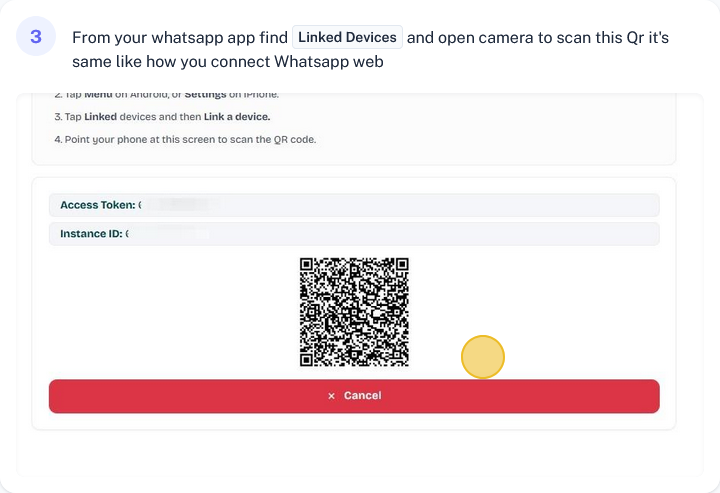
Follow the on-screen Instructions:
- Open WhatsApp on your phone.
- Tap “Menu” on Android or “Settings” on iPhone.
- Select “Linked Devices” and tap “Link a Device”.
- Use your phone to scan the displayed QR code.
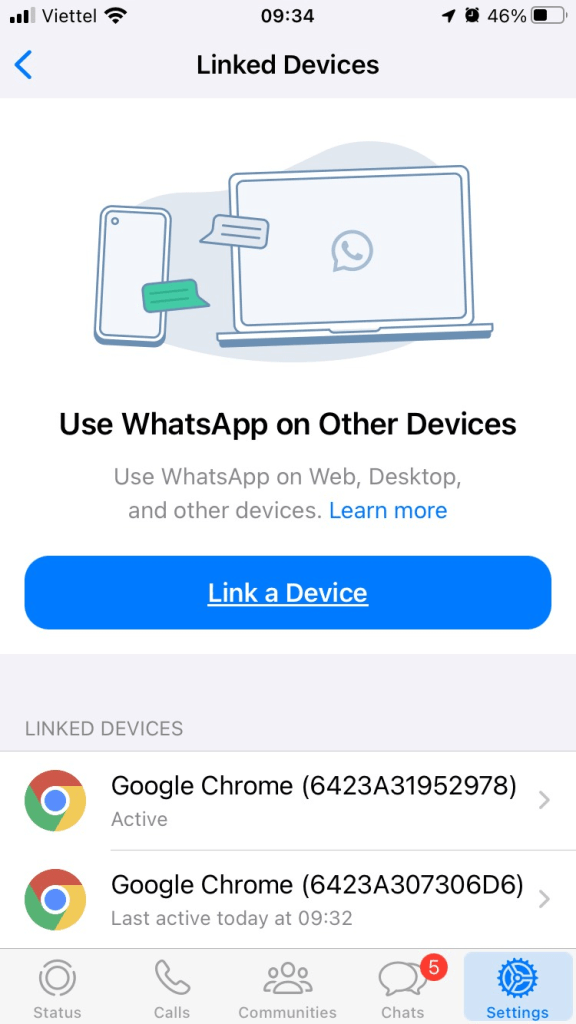
Make sure your Number Status is online.
- If not, try to re-login again.
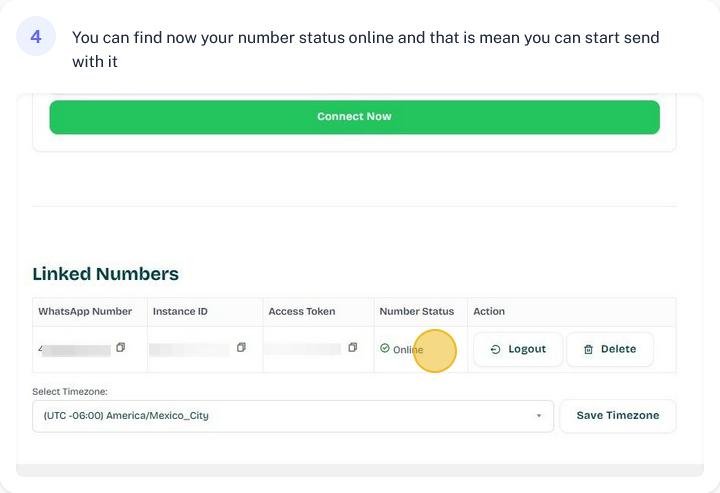
Set your Time Zone to prevent message delays.