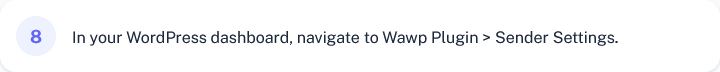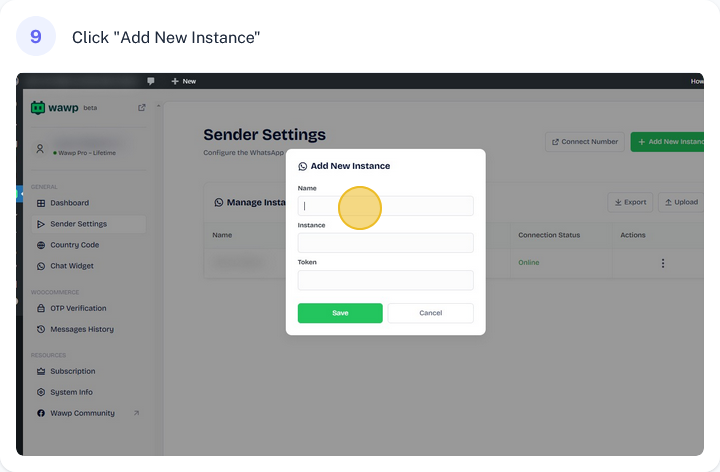First, you need to connect your WhatsApp with Wawp.
Adding Your WhatsApp Instance to Wawp
- Log in to your WordPress site as an administrator.
- Navigate to Wawp > Sender Settings.
- Click “Add New Instance“.
- Enter the Required Details from Linked Numbers:
- Name (Descriptive label).
- Instance ID.
- Access Token.
- Click “Save” and wait for the instance to appear in the list.
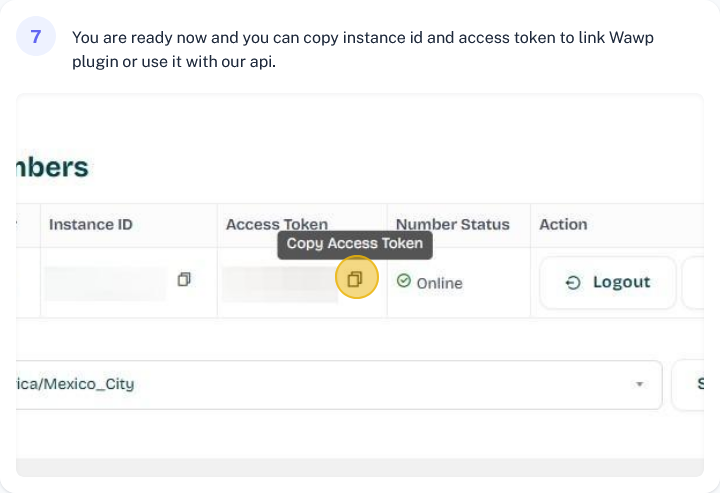
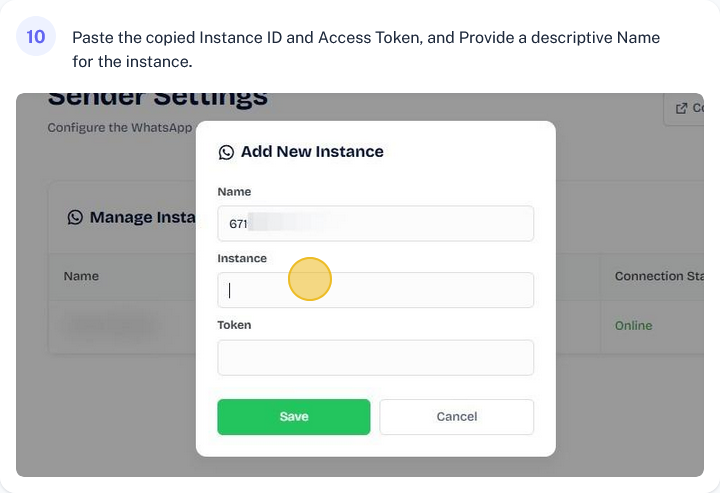
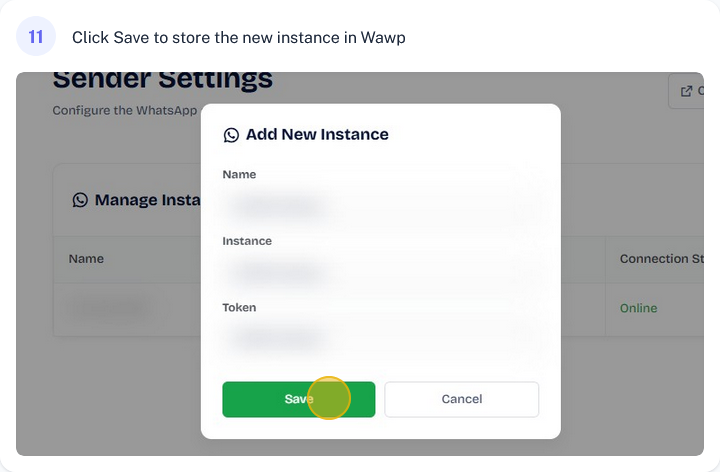
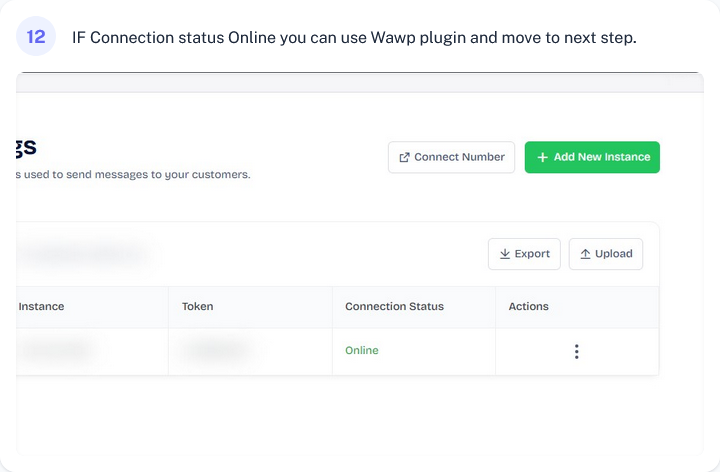
Check Connection Status
- ✅ Online → Connection is successful.
- ❌ Error Messages may include:
- “Access token does not exist.”
- “Instance ID Invalidated.”
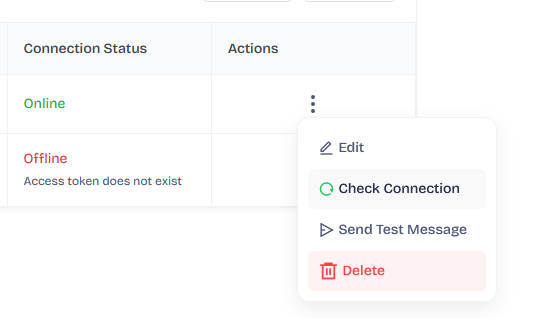
Send a Test Message
To verify that your WhatsApp instance is properly configured:
- Open the Actions menu.
- Click “Send Test Message” to send a test message to your WhatsApp.