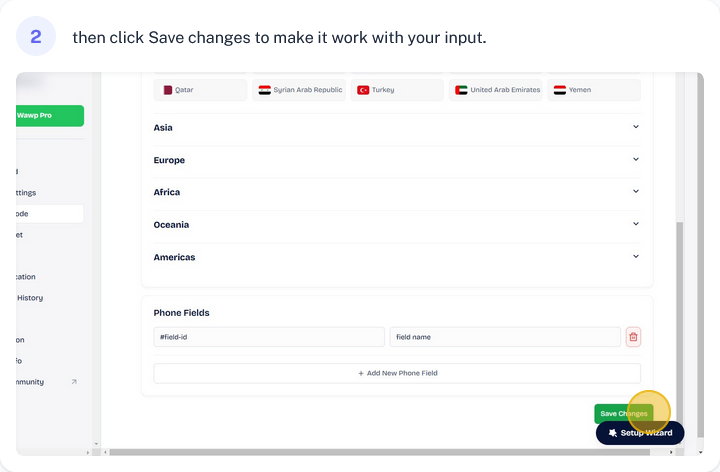To enable this functionality:
- Add a Phone field to your form.
- Inspect the HTML and copy the field ID.
- Navigate to Wawp > Country code.
- Scroll down to the Phone Fields”.
- Add the field ID and assign a name.
- Click “Save Changes” to apply the settings.
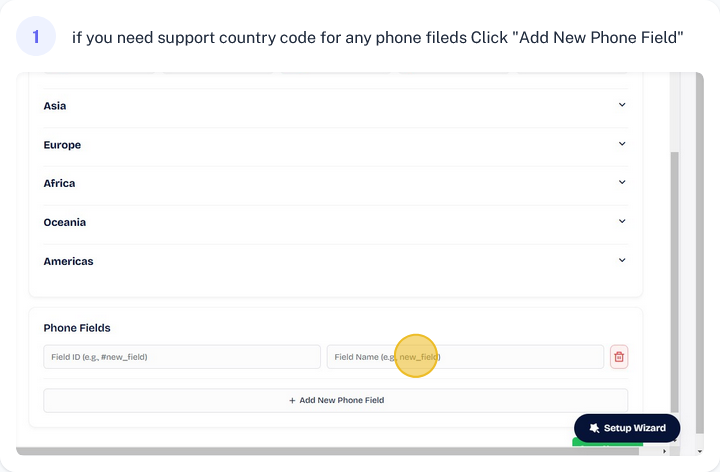
- Type “#field-id” in first input, you can get input “id” from inspector in browser.
- Type “field name”, you can give it any name.