The blocking feature allows you to block intruders’ access to all vital forms such as the login, registration, and checkout forms
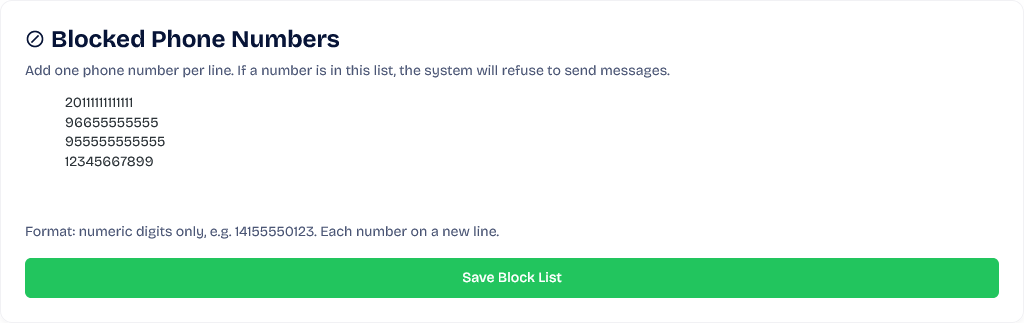
- Log in to your WordPress Dashboard.
- Navigate to Wawp > Dashboard.
- Scroll down to find the “Blocked Phone Numbers” section.
- Enter the phone numbers you want to restrict in the provided field.
- Ensure each number is written in numeric format (e.g., 14155550123) and placed on a new line.
- Click “Save Block List”.
