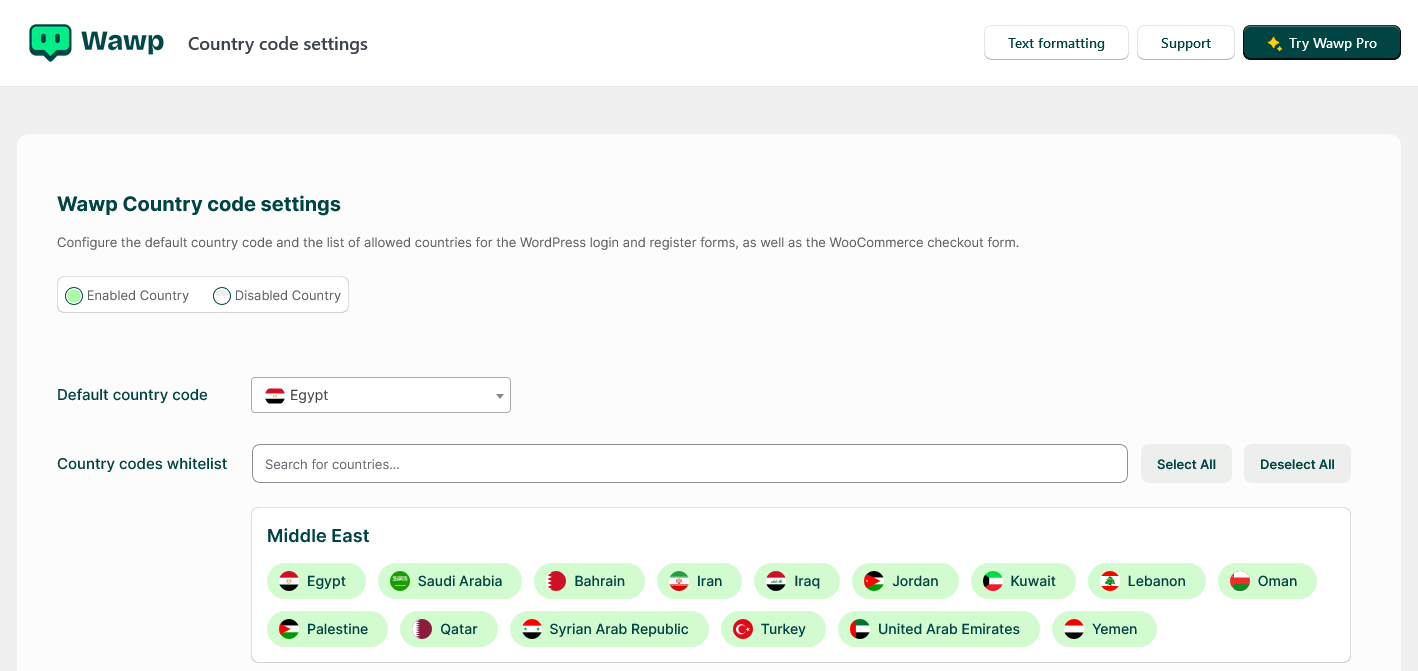
Wawp Country code settings
Configure the default country code and the list of allowed countries for the WordPress login and register forms, as well as the WooCommerce checkout form.
Selected means that it will appear in the phone number field and make the country green
Deselect means deactivating the appearance of a country in the phone number field and making the country gray, which means blocking the country
You can Selecte All or Deselect All countries with the click of a button
You can also use the live search to quickly find a specific country. Please note that this search responds to the language according to your WordPress display language.
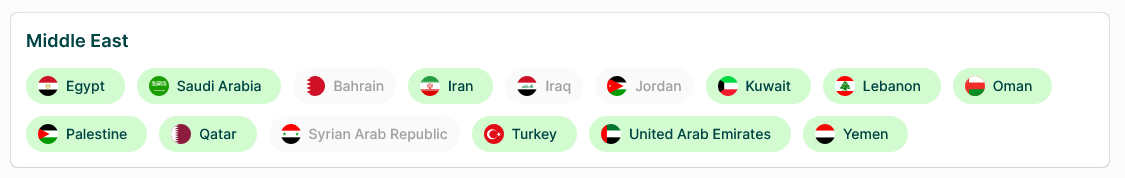
Where does this Wawp Country code settings affect
This setting affects the phone number field of the WooCommerce checkout page and also affects the phone number field of the login and registration form.
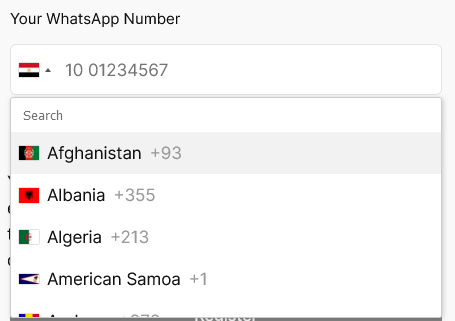
If the user’s country is activated in the settings, it will be automatically discovered by the IP in the same session, and the corresponding country code will be determined to start receiving the number, correct it, and complete the Wawp task.
If the user’s country is not activated, the country will be retrieved from the Default country code setting
