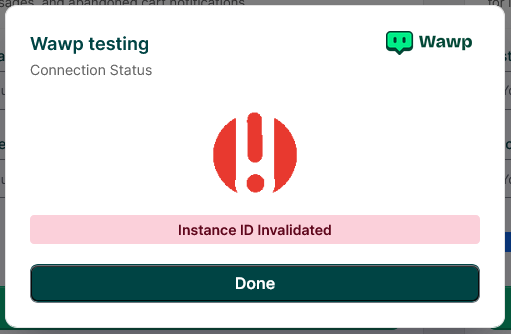step 1: Get api access tokens
- First, you need to register an account to link your phone number to wawp system
- Through WAWP control panel https://app.wawp.net, go to Access Keys > Select WhatsApp account
Link number url : https://app.wawp.net/whatsapp_profiles/oauth
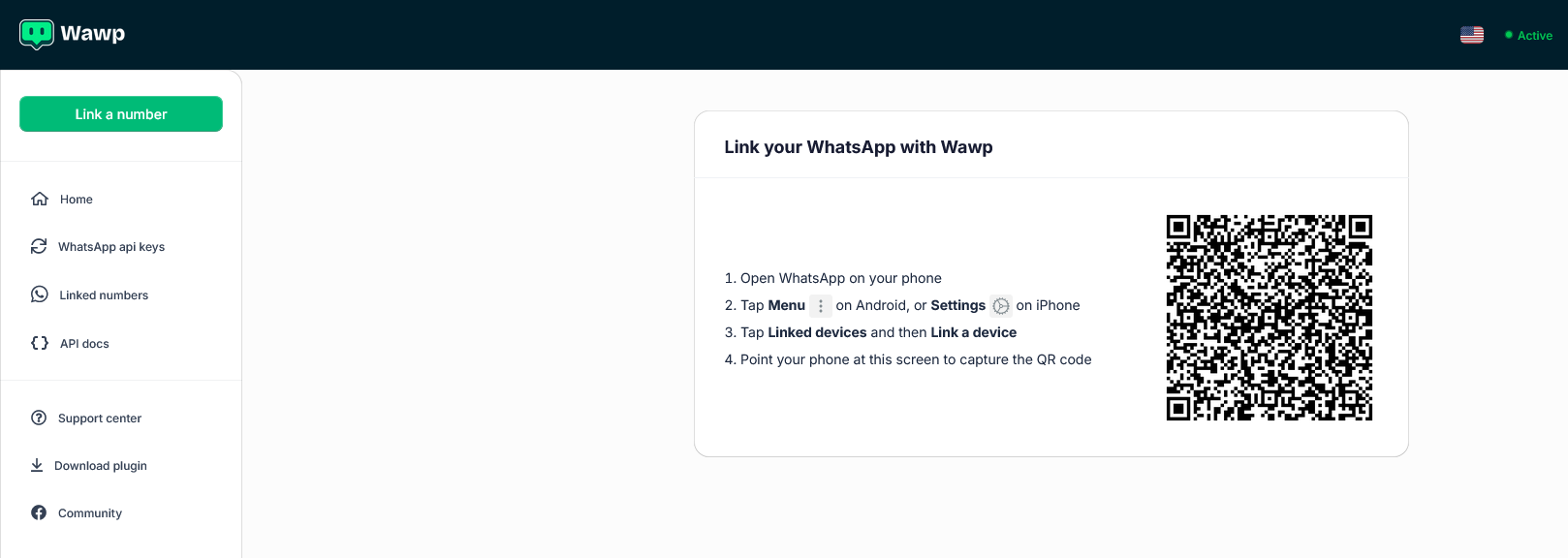
You must first link your number to the service. If you have not, check how to add WhatsApp number to using Wawp QR code
WhatsApp api keys: https://app.wawp.net/whatsapp_profile
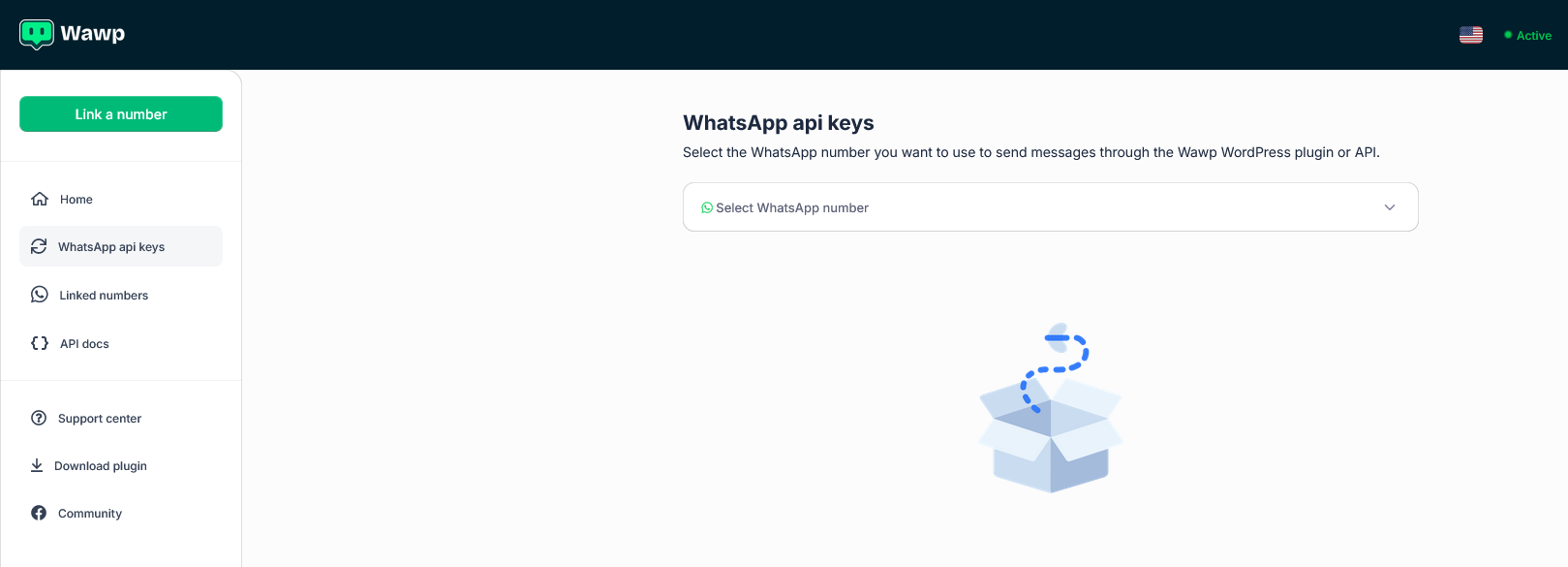
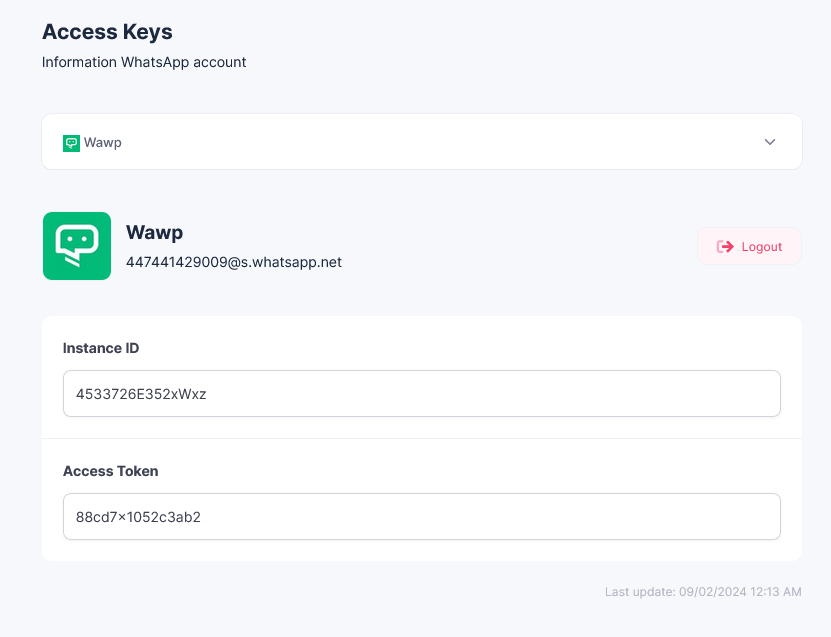
Each account has its own connection keys(Instance ID&Access Token), which are changed when you log out of the account.
step 2: Adding API keys to the yor wordpress site
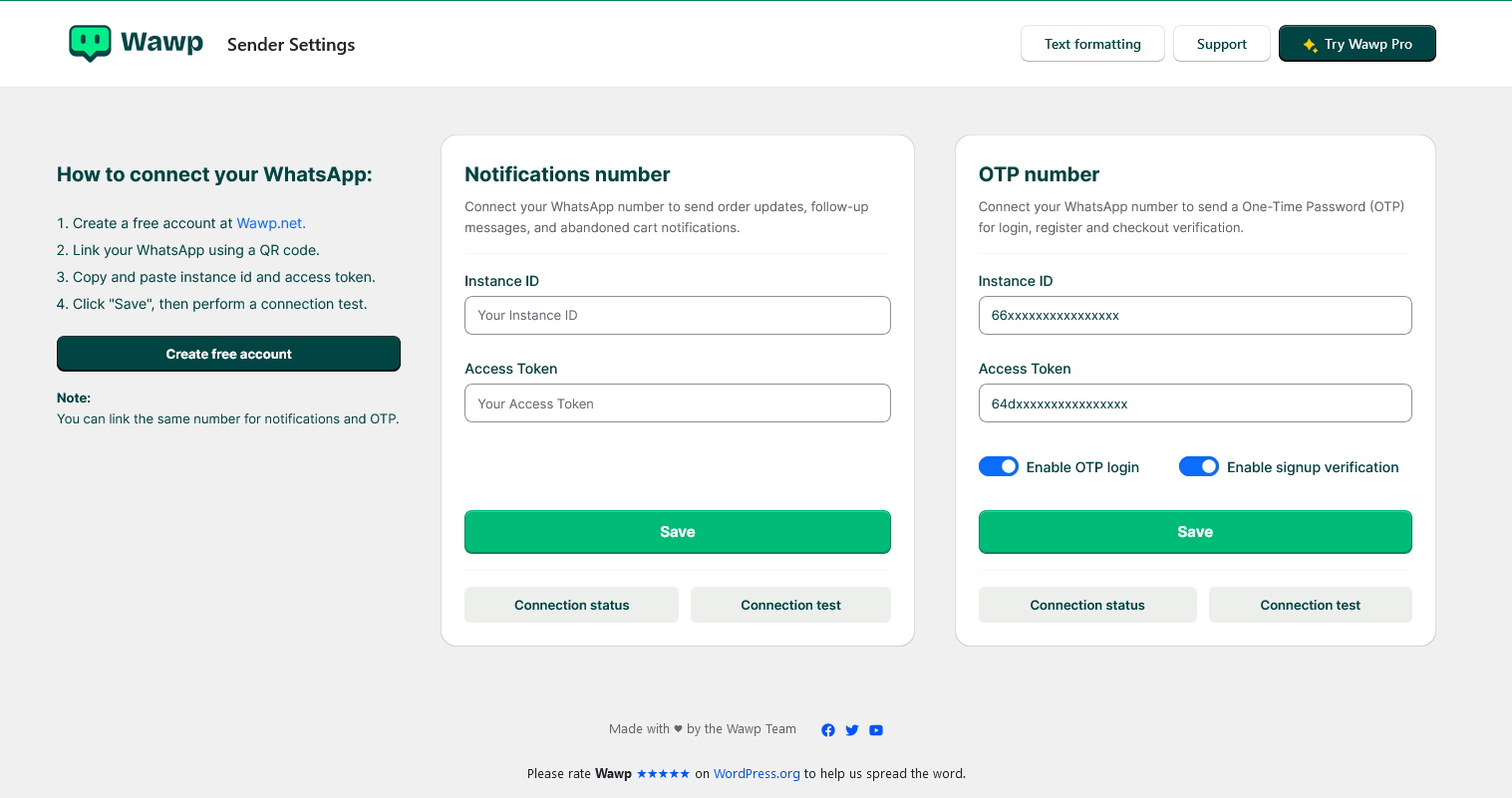
- From the side menu of the WordPress dashboard, select Wawp > Sender Settings
- Or change sitename.com to your site name: https://sitename.com/wp-admin/admin.php?page=awp-settings
- Add the information you obtained from app.wawp.net to the settings of the WAWP Plugin in your wordpress Admin panel, In the place designated for it below the logo on the PLUGIN control panel > then click on Save Button.
step 3: test connection
To Test Successfully connecting to the ( api (app.wawp.net) system with your site & whatsapp connection to wawp app) click on > Connection Status
To Test Successfully send messages to the numbers click on > Connection test
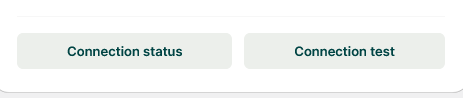
For connection Status if it work you will Get
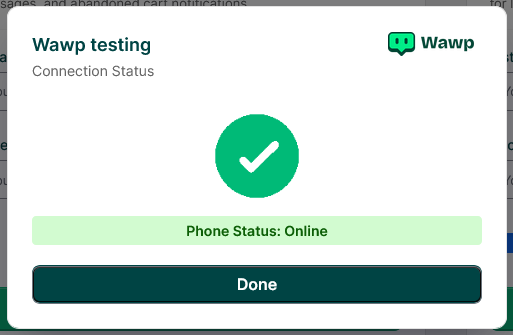
if it not working you will get You will find the status of it like
Access token does not exist
Instance ID Invalidated
…etc