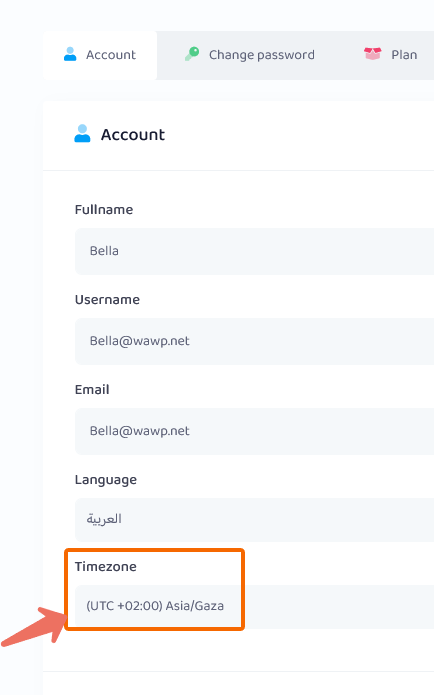The time zone of the account must match the time zone of your primary device on which the main WhatsApp runs.
To ensure that messages arrive safely and quickly, and to maintain your WhatsApp account number.
To access the time zone of the account: From the menu above, Click on Avatar > Account
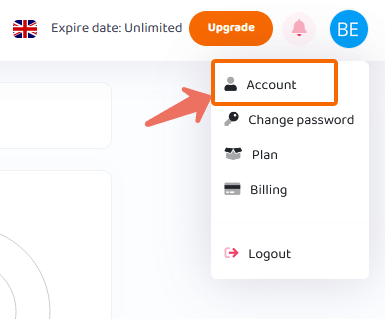
Now you are in your account settings: From the Timezone field choose your time zone, Then press the Submit button.