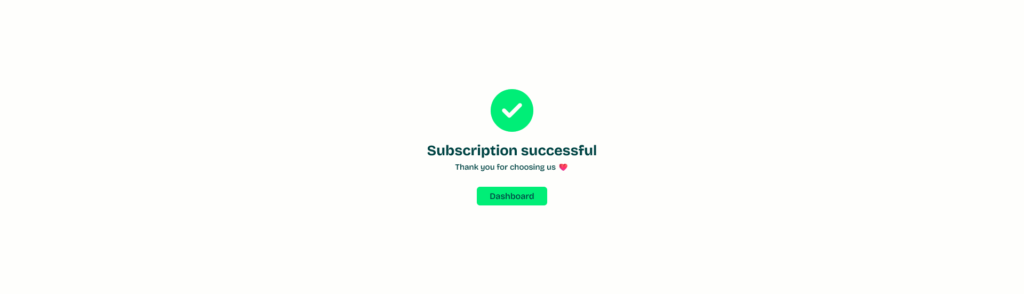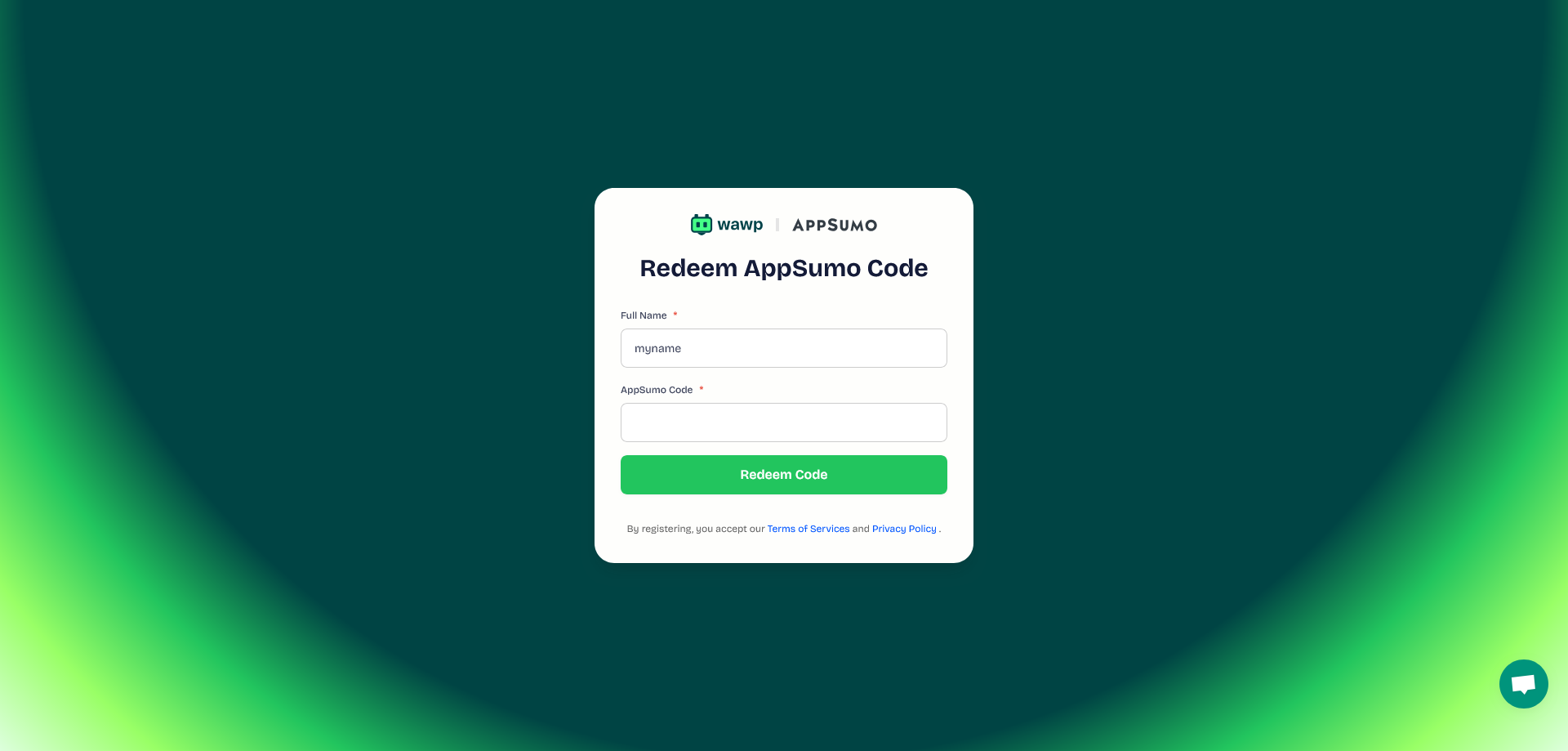Hi,
In this article, we will share with you the method to redeem the discount code from AppSumo
First, get the coupon from the AppSumo website
1 – Log in to your account at https://appsumo.com/
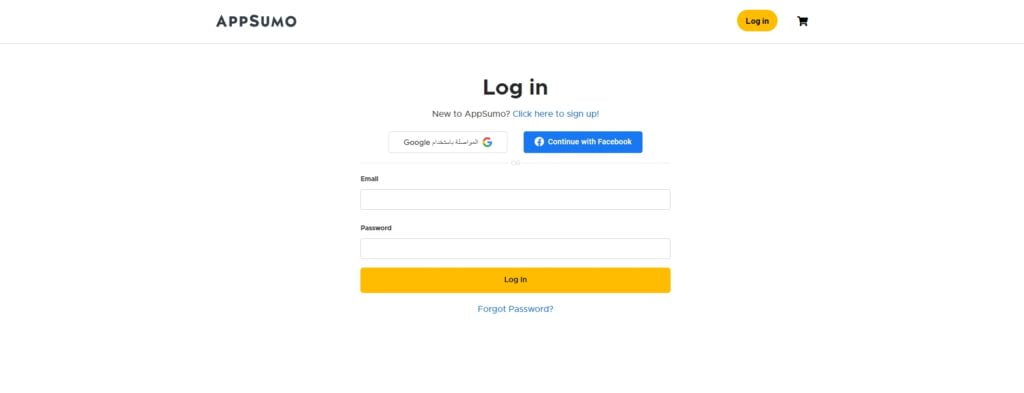
2 – From the header menu, go to the user account picture icon, then choose Products
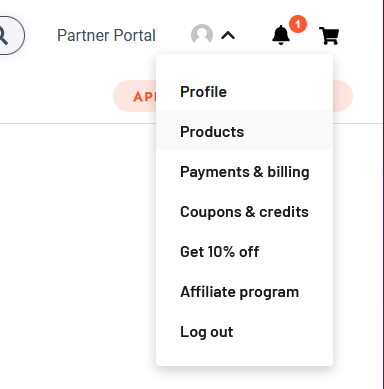
3- Select Wawp product and then choose Redemption information from the drop-down menu
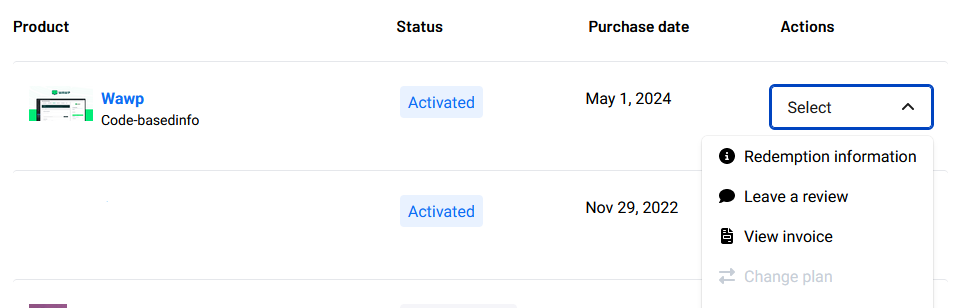
4- Now you are on the Redeem your purchase page, From which you can get the code
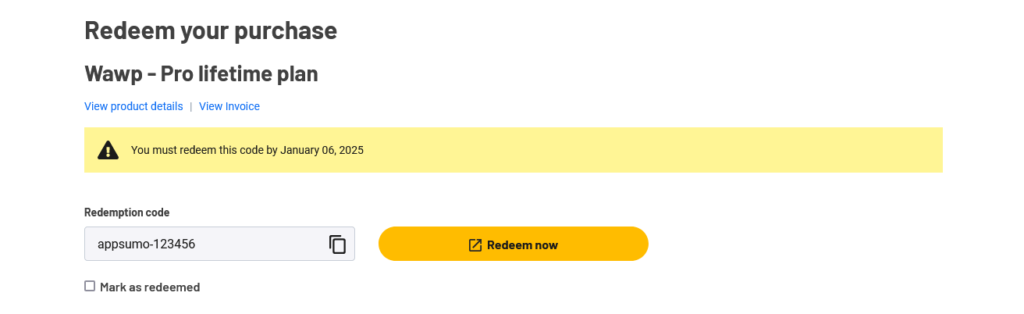
You can click on the Redeem now button to be redirected to Redeem plan page
Secondly, use the discount code on the Wawp.net website
1 – Go to the Pro Lifetime plan product page through the link
2- add your details to signup and inside add your code (This field is automatically filled with the code from Appsumo)
3- click on Redeem Code button
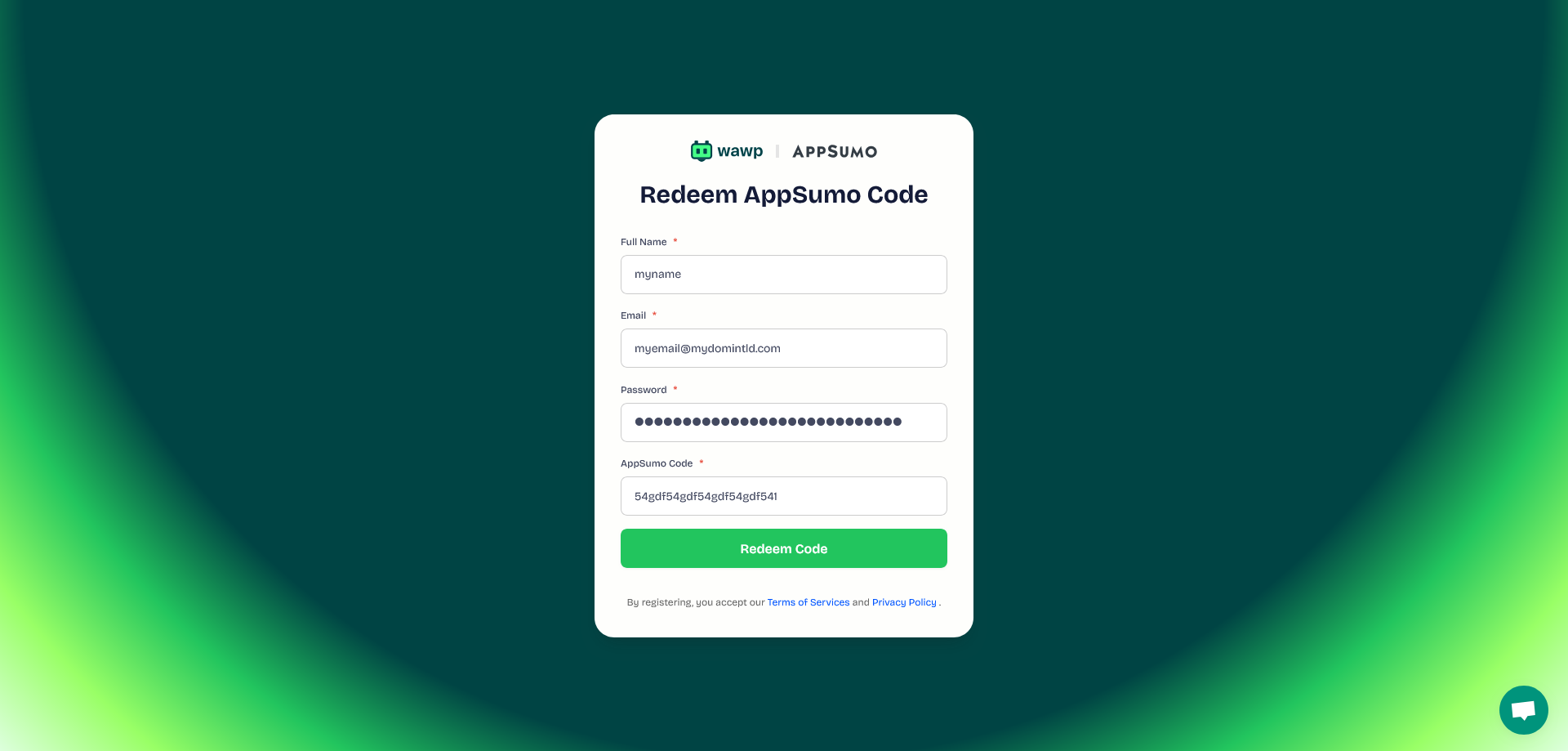
Congratulations, now you can enjoy the service for life